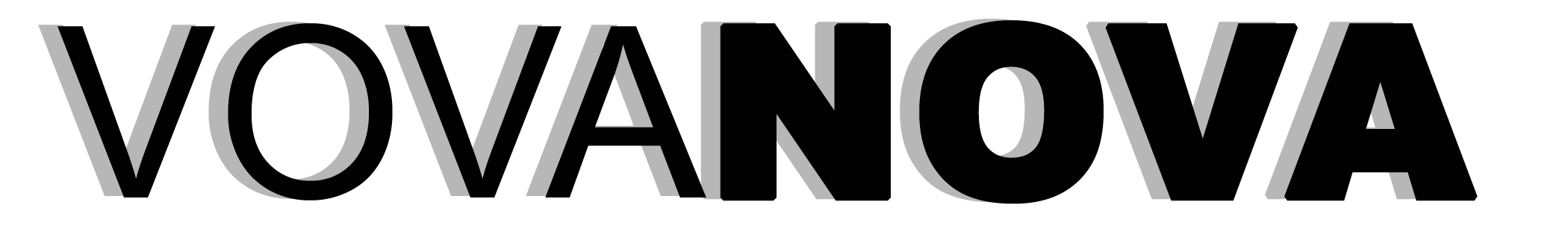To make a payment for your purchase on VOVANOVA, please follow these steps:
-
Add items to your cart: Select the items you want to purchase and add them to your shopping cart.
-
Proceed to checkout: Once you're ready to checkout, click on the shopping cart icon and select the "Checkout" button.
-
Enter your shipping information: Fill in your shipping details, including your name, address, and contact information.
-
Select your payment method: Choose your preferred payment method from the available options, which may include credit or debit card, PayPal, Apple Pay, Google Pay, or Shop Pay.
-
Enter your payment details: Enter your payment details, including your credit or debit card information or your PayPal login.
-
Review and confirm your order: Double-check your order details, including the items, shipping address, and payment information, before clicking the "Place Order" button to confirm your purchase.
Once your payment has been processed, you'll receive an email confirmation with your order details. If you encounter any issues during the payment process, or if you have any questions or concerns about your order, please don't hesitate to contact our customer service team for assistance.
 English
English
 French
French German
German Italian
Italian Norwegian
Norwegian Türkçe
Türkçe